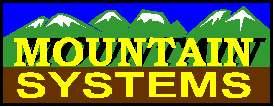
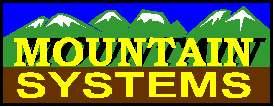
Music On Hold
CallAudit Voice supports a Music On Hold (MOH) feature. This allows the user to have music files, or other audio data, played to a caller while they are on hold. Up to 99 different WAV files can be used in this process. These can be any length and can include any form of audio that you wish.
To use the Music On Hold feature, do the following:
The WAV files created in step 2 are used for playing MOH. Each time you use MOH, the next file in the sequence is used. Any missing file numbers are skipped and the next available file is used. When the end of the list is reached, CAV starts over at the first file.
There are two basic ways to use MOH inside CAV:
Case 1 is mostly automatic. The typical call sequence is as follows:
An example of the routed call pop-up display is shown below:
|
|
Options for call handling appear at the right of the display: Accept - User accepts the call and will use their phone to answer the call. Reject - User cannot take the call. A rejected call is sent back to CAV for further caller processing options. Hold - Call is placed on hold and Music On Hold files begin to play VMail - Call is sent to a specific voice mailbox
|
Here the user is selecting the Hold option from the routed call screen pop. This is usually done when the user expects to be able to take the call shortly and needs a short amount of time to complete other actions (perhaps another call already in progress) before taking this call.
Case 2 involves creating a series of mailboxes used for hold processing. This is typically used in company environments where normal call volume may be high. The normal call sequence here is as follows:
This process allows the system to manage the calls, and still offer the caller options while they wait.