State
of the Art Caller ID, FAX, Paging and Voice Mail
Software
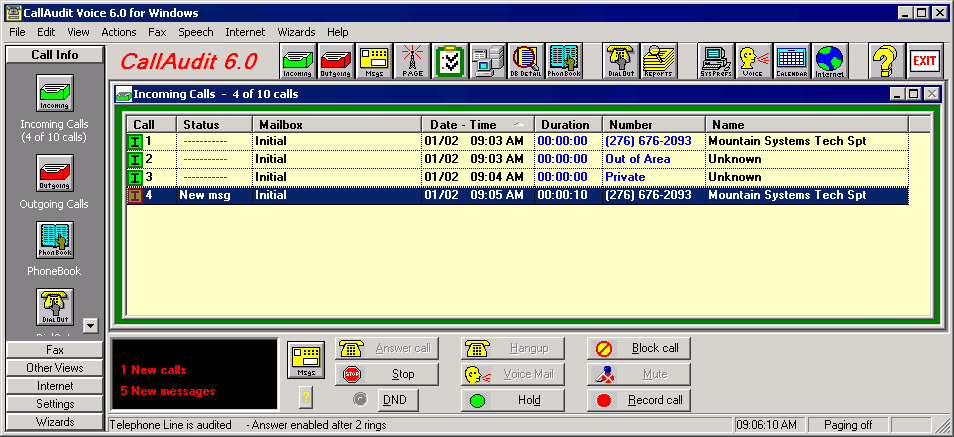
CallAudit
Voice combines the Caller ID features of CallAudit plus
an array of new voice mail features. Our Voice
Mail software integrates tightly with Caller-ID, FAX and
Paging to give you a complete Computer Telephony
solution. Use your computer as an Answering
Machine, FAX machine, Alphanumeric Pager, Speaker Phone,
and CallerID identifier. CallAudit Voice is uses
the latest TAPI
technology, to offer support for a broad range of Voice
devices.
CallAudit
Voice features include:
 Custom
greeting messages for each specific caller Custom
greeting messages for each specific caller
You can have a
separate greeting message play for each caller using
Caller ID. This allows the user to establish different
greeting message for specific callers. Callers without a
custom greeting would hear the standard greeting
message. This is a great way to leave messages
that are intended for friends or family only!
 Separate
greeting message for blocked calls Separate
greeting message for blocked calls
The program can
play a special greeting message for calls that are to be
blocked. The caller might hear a message like
"Calls from this telephone number are not being
accepted, please do not call back". The call would
then be ended by hanging up on the unwanted caller.
This option can be used to block calls from an entire
area code, or city prefix!
 Send
calls from selected callers directly to voice mail Send
calls from selected callers directly to voice mail
The program can
send calls from specific callers directly to voice mail.
This allows the user to avoid having to answer callers
they do not wish to speak to, but still retaining the
option for a custom greeting message for the caller and
the opportunity for the caller to leave a message.
You can also have all callers, except ones specially
marked, go directly to Voice Mail. This allows for
greater privacy as you can only answer the calls you
wish!
 Multiple
screen pop options Multiple
screen pop options
Choose from simple displays
showing caller information or complete
information display showing all existing caller
details.
- Single line display
- Default display (shown at right)
- LCD style display
- Database details display
- Picture display
- Call history display
|
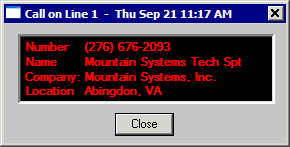 |
 Call
screening capability Call
screening capability
If your voice
hardware supports it, the program can use the PC speaker
to allow you to screen incoming calls as they occur. You
can listen as the greeting message is played, the caller
selects options, and begins to record their message. If
the caller is someone you want to talk to, you can break
into the call and answer the call manually. Many
Voice modems have a speaker out jack, that can also be
used to screen your calls.
 Single
or multiple voice mailbox operation Single
or multiple voice mailbox operation
The program
offers both single mailbox and multiple mailbox use
options.
In single
mailbox use, a single mailbox collects all caller
messages. The caller hears a greeting message,
optional instructions, and then leaves a message.
In multiple
mailbox use, multiple mailboxes collect incoming
messages. The caller hears an initial greeting message
that identifies the available mailboxes (for example
"Press 1 for David, 2 for Jim, or 3 for
Laurie", where David, Jim, and Laurie are
separate people who want to keep their messages
separate.
After the
caller selects a mailbox, a second greeting message
for that mailbox is played (for example, "Hi,
this is David and I'm not available right now, leave
me a message and I'll get back to you"). The
caller then leaves David a message.
The remote
retrieval option can be used by each mailbox owner to
retrieve only their messages. the PC display also
shows the mailbox selected for each call.
 Remote
message retrieval Remote
message retrieval
The user can
retrieve their messages remotely. The user calls in
remotely and presses the # key during the greeting
message. The software then prompts for the password. The
user enters the correct password and then can listen to
any recorded messages from callers.
The software
uses a voice based system for each caller message. The
user can have the following information played for each
message:
- Date and
time
- Caller
telephone number
- Caller
message
The user can
scroll through each message and listen. Messages can be
replayed multiple times.
 Support
for Music On Hold Processing Support
for Music On Hold Processing
The software
supports a variety of options for music on hold. Click
here for more details.
 Support
for two 2 telephone lines Support
for two 2 telephone lines
The software
can accommodate two separate telephone lines. Using two
lines requires either two separate voice modems or a two
line voice device such as a Dialogic Voice card.
Messages for
the lines are separated in the call display. The program
offers a variety of options that are tailorable by
telephone line number.
 Support
for Distinctive Ring Support
for Distinctive Ring
Distinctive
Ring is a service offered by many telephone companies
that allows you to have "virtual" telephone
lines. This allows you to have two or more phone
numbers for the same phone line. When calls come
to these "virtual" numbers, they have a
slightly different ring pattern. CallAudit Voice 4.0 can
have different answer options and greeting messages set
for each distinctive ring line. This allows a
small business or home users to get more use out of
their existing phone lines, with out the need of
purchasing additional lines.
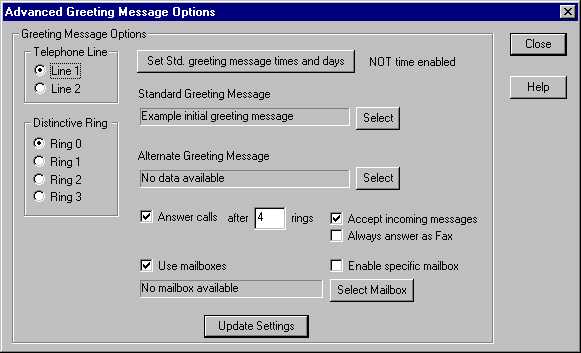
 Option
to have all calls appears in Microsoft Exchange or other
MAPI mail system Option
to have all calls appears in Microsoft Exchange or other
MAPI mail system
Have your Calls
Appear in your Universal Inbox complete with the Caller
ID and the Voice message attached! CallAudit can
post to your Exchange Inbox, giving you central point to
review your calls and messages.
 Unlimited
voice mailboxes Unlimited
voice mailboxes
Don't be
restricted by limiting Voice Mail software.
CallAudit Voice allows you to maintain hundreds of
independent Mailboxes. Mailboxes can be accessed
using any number of digits. Each mailbox can have
separate greeting and options. Paging can be
configured per mailbox.
 Programmable
mailbox actions and Fax-on-Demand Programmable
mailbox actions and Fax-on-Demand
Allow users to
navigate through an array of Voicemail choices.
Fax-On-Demand can be achieved for several mailboxes..
CallAudit Voice allows you to maintain hundreds of
independent Mailboxes. Make your modem behave like
a full featured PBX.
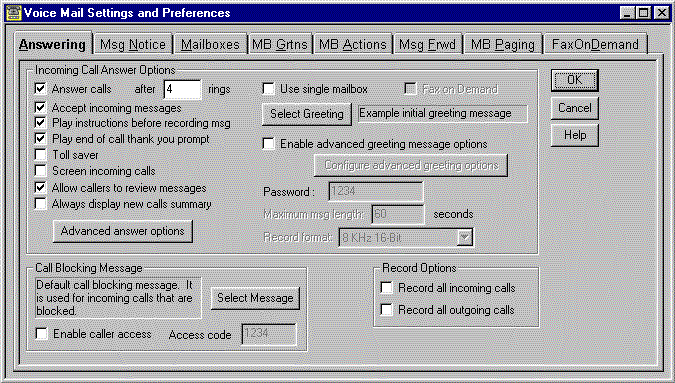
 Call
log option to shows calls by mailbox name Call
log option to shows calls by mailbox name
The main
display quickly shows you which mailbox a message was
left in, allowing you to quickly retrieve your messages.
 Toll
saver feature Toll
saver feature
This feature
can save you from making unnecessary long distance calls
when checking for new messages remotely.
 Option
for call blocking without the entry of a valid caller
access code Option
for call blocking without the entry of a valid caller
access code
Allow access to
your Voice Mail for key callers with a special access
code.
 Voice
Broadcasting Voice
Broadcasting
CallAudit Voice
can dial a list of numbers providing and play a message
to each caller. Further, CallAudit Voice can
collect a response from that caller! For example:
A local high
school generates a phone list based on the absentees
for the day. CallAudit Voice dials each
number in the list and plays a message to the person
answering the phone. The message could be,
"Hello this is the school calling.
Your child did not show up for school today. If
you were aware of their absence please press 1
otherwise press two."
After all the
numbers have been dialed, a list of students likely
playing hooky could be generated!
 Option
to record incoming calls Option
to record incoming calls
With a click of
the mouse, record your important conversations to your
hard drive! You can configure the software
to record all incoming calls automatically.
 Option
to send answered calls directly to voice mail Option
to send answered calls directly to voice mail
This option can
be used when the Caller needs to leave a message in
voice mail, after you have answered the call.
 Option
to record voice memos about each call Option
to record voice memos about each call
Not only can
you take notes about your calls, you can also record a
Voice memo!
 Speaker
Phone capabilities Speaker
Phone capabilities
CallAudit
supports hands free phone conversations! With the
right type of modem, answer and place calls using your
speakerphone modem.
 Import/export
of WAV files, including drag and drop Import/export
of WAV files, including drag and drop
No more
limiting "funny" sound file format.
CallAudit Voice supports the .WAV standard. Making
your greeting messages could not be easier. Save
your important messages in WAV format.
 Voice
announce based message retrieval system Voice
announce based message retrieval system
No more arcane
instructions for remote retrieval of your message.
You get a no nonsense user friendly voice prompt for all
remote retrieval functions.
 Option
to append additional audio data to any existing voice
message or voice memo Option
to append additional audio data to any existing voice
message or voice memo
No need to
record your whole greeting over again, when simply
adding a few words to the end works best!
 Capability
to tailor all system voice messages to user recorded
versions Capability
to tailor all system voice messages to user recorded
versions
Don't like our
prompts? Just change it! All aspects of the
Voice Mail software are user customizable.
 Fax
detection and automatic handoff to user selected fax
receive software Fax
detection and automatic handoff to user selected fax
receive software
Use CallAudit
in conjunction with Microsoft Fax to receive faxes on
the same phone line!
 Option
to forward received voice messages via E-Mail Option
to forward received voice messages via E-Mail
CallAudit Voice
can place message in your outbox with your Voice mail
attached as a have file! A good way to have
messages sent from home to the office.
 Option
to forward voice messages to a separate telephone number Option
to forward voice messages to a separate telephone number
As soon as
someone leaves a message, why not have CallAudit dial
your Cell Phone and play you the message?
 Option
to send alphanumeric/number pages based on incoming
voice messages Option
to send alphanumeric/number pages based on incoming
voice messages
Lets see, my
pager says Joe Smith at (555) 555-1234 from Somewhere,
VA just called on Line 1, listened to the voice
mail advertisement for that House on Elm Street for 3
minutes. Maybe I should call him back and see if
he wants to see the house today?
 Option
to update software product via the Internet Option
to update software product via the Internet
Yes, we just
added that feature last week. No, you don't have
to wait for new disks, just use the automatic update
option!
 Supports
all TAPI compliant voice boards including MODEMS and
specialized cards such as Dialogic Supports
all TAPI compliant voice boards including MODEMS and
specialized cards such as Dialogic
TAPI is the
wave of the future. Don't be caught on a old 16
bit run-of-the-mill applications.
 Integrated
Phone Book Integrated
Phone Book
Our integrated
phone book allows you to keep important contact
information on had for key callers.
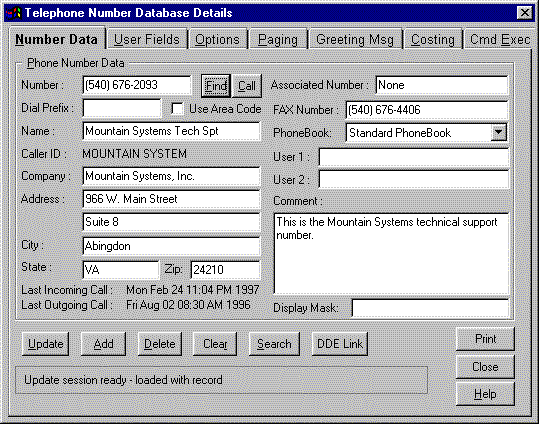
 Contact
manger type database fields Contact
manger type database fields
You can now
have a store a wealth of information about your
contacts. Each field can be labeled according to
your desire.
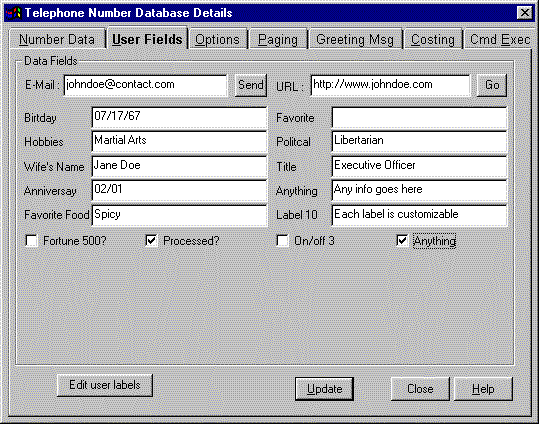
Download
the CallAudit Voice demo today for a free 30 day trail
of this exciting software package!
|